
SUBSTANCE DESIGNER PRACTICE
A few materials made as a part of a practice project for learning Substance Designer.
PRACTICE FOCUS
Since the project was a practice for learning Substance Painter, three generic materials were chosen as the subject of the practice. One comprehensive ground material was created with guidance as an introduction to the software, A rocky surface was chosen as a second practice piece, and a third metallic material with details was chosen a third material that was created without guidance.
FOREST GROUND MATERIAL
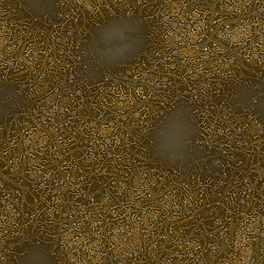



The forested ground material was created with guidance from Adobe Substance 3D beginners tutorial. The process, methodology, and workflow is the same as presented in the video series.
In order from top left to bottom right: Base color, Roughness, Height, and Normal
ROCKY MATERIAL




The rocky material was made with partial guidance for the basic shape. The material chosen to replicate is that of a rocky, uneven stone wall or pavement. The basic pattern was made using a "tile random" and "distance" node to create a voronoi cells 4 pattern. An "edge detect" and "flood fill" node was used to create gradients across each rock to create a 3d surface for each rock. A mix of grunge maps were used to create the rocky texture.
In order from top left to bottom right: Base color, Roughness, Height, and Normal
METAL PANEL MATERIAL




The metal panel material was chosen as the third practice as metallic materials tend to be common in many objects. The frames, bolts, bullet holes, and rust was added to add complexity to a basic metallic material. The basic scratches and color patterns were created using a mix of grunge maps. The bullet holes, framing, and bolts were made using the shape splatter node.
In order from top left to bottom right: Base color, Roughness, Height, and Normal

Materials rendered out in Blender